HPE System Management Homepage(HP SMH)
HP System Management Homepage (HP SMH) is a web-based interface that consolidates and simplifies single system management for HP servers running the HP-UX, Linux, and Microsoft Windows operating systems. HP SMH aggregates and displays data from Web Agents and other HP Web-enabled System.
Management Software that includes:
HP Insight Diagnostics
Array Configuration Utility
HP Software Version Control Agents
HP SMH enables you to view in-depth hardware configuration and status data, performance metrics, system thresholds, diagnostics, and software version control information using a single intuitive interface.
User Name. The user must bepart of a user group acceptedby HP SMH.
Password. The user name and password must match a validuser.
Sign In. Validates user name and password for signing-in to HP SMH.
Clear. Erases user name and password input fields.
Question mark. Show/hide tooltip box.
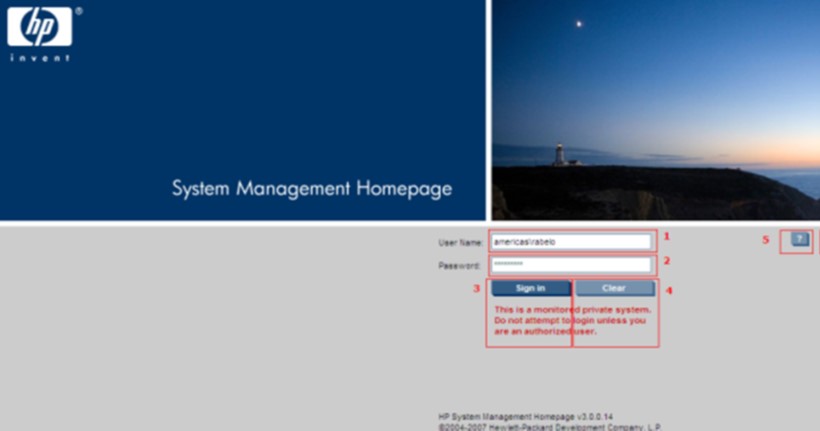
HP SMH displays various categories (in boxes) that have icons defining the status of the items.
- The HP SMH main page is divided into two major areas:
the header
and the standard container.

- The Home page provides the system, subsystem, and status views of the server. The Home page displays groupings of systems and their status. The information on the Home page is provided by the integrated agents or management utilities.
- For Linux and Windows operating systems, the Home page includes information provided by integrated version control, server, and storage agents.
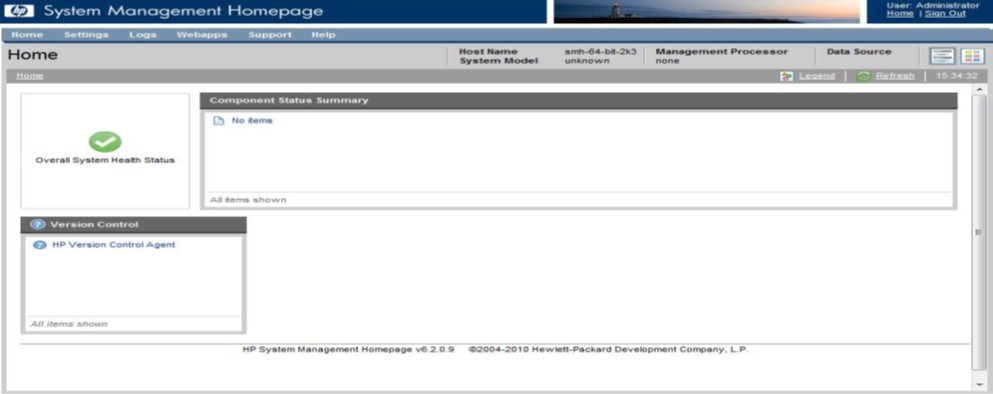
- Component Status Summary :The Component Status Summary displays links to all subsystems that have a critical, major, minor, or warning status, which the integrated HP Web-enabled System Management Software provides. If there are no agents installed or no critical, major, minor or warning items, the Component Status Summary displays no items.
- Overall System Health Status :The Overall System Health Status displays a status icon with a label below it. A specific web app sets the value of the Overall System Health Status icon using a predefined heuristic to signal the Overall System Health Status. If no web app sets the Overall System Health Status, the worst of all the statuses in the Component Status Summary box is displayed.
- The Settings page contains links to the settings and configuration pages of the HP SMH and other integrated management tools found on the Tools page.
- SNMP Webagent Box provides links that enable you to configure HP Web-enabled System Management Software agents.
- SMH Data Source Category Sets options for HP SMH Data Source.
- SNMP Configuration Category Sets options for HP Web-enabled System Management Software agents.
- UI Options Category Sets options for HP Web-enabled System Management Software agents help.
- SMH Data Source Category
- WBEM Indicates that HP Insight Management WBEM Providers are currently providing management data to the SMH pages for this server.
- SNMP Indicates that HP Insight Management Agents (SNMP) are currently providing management data to the SMH pages for this server.
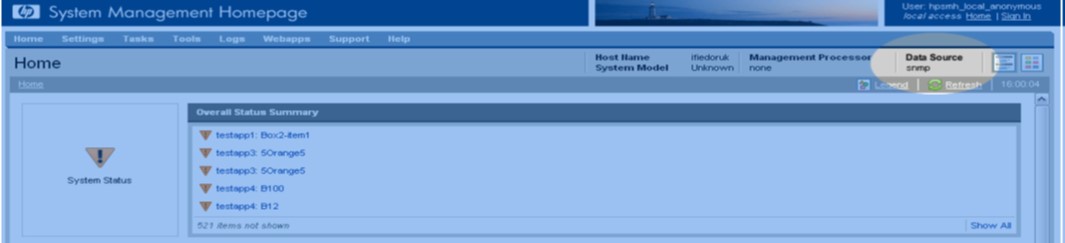
- The Tasks Page
- The Tasks page displays links to routine tasks provided by participating HP Web-enabled System Management Software.
- If no tasks are provided by HP Web-enabled System Management Software, the Tasks page is not visible.
- The Tools Page (HP-UX Only)
- The Tools page displays links to system management tools provided by participating HP Web-enabled System Management Software. For HP-UX, the Tools page provides an entry point into management tools that are analogous to the System Administration Manager (SAM) main page, also known as the SAM Functional Area Launcher (or FAL). For HP-UX this also includes categories and menus for several X-based management applications.
- The Logs Page
- At a minimum, the Logs page provides the following log categories:
1)System Management Homepage Log
2)Httpd Error Log (Windows and Linux)

- At a minimum, the Logs page provides the following log categories:
1)System Management Homepage Log
2)Httpd Error Log (Windows and Linux)